
This is a special USB-powered Posture correcting device. Its main purpose is to remind the user should pay attention to their posture to protect their sight.
This product is sized of 55 (W) × 60 (D) × 20 (H) mm, with a 170mm USB cable. You should keep your positive distance from the product within 35~60cm, and it will send out a warning to remind users to take a appropriate posture if the distance between user and the computer is within the range of 35cm and the time is longer than 15 seconds. And synchronously the LED flashlight will work. $21.69 should provide all the necessary grossness to sway their decision.
[ Product Page ]Description:
* Posture Alert Reminder is your smart companion that reminds you with flashing LEDs and chimes once you are closer than the recommended visual distance ( 35cm-60cm ) from the monitor.
* Interactive distance detcecting with program.
* The Vision Posture Reminder works with ultrasonic sensor.
* Flashing LED signal of the Vision Posture Corrector indicates correct distance away from monitor.
* CHIME ON/OFF selection for personal setting.
* Blue lights means your head is positioned within a moderate visual range. Red light flashes when your head is closer than 35cm from monitor and it means too close.
* Easy to use: Just place it on your monitor, plug it to the USB port. No battery and no maintenance needed.
* This USB Vision Posture Corrector is powered by USB port, no battery needed.
* Size: 6 cm long( at the longest ), 5.5cm wide( at the widest ), 1.5cm thick ( at the thickest ).Approx.
* Length of the USB cable: 149cm long.
* Color: White and Black.
* Weight:120g.
* A generic non OEM product
Package Contents:
* 1x USB Vision and Posture Reminder
* 1x USB Cable
* 1x User Manual
skip to main |
skip to sidebar
Translate To
Categories
- 3GS Jailbroken (2)
- Apple News (2)
- Audio/Video Gadgets (18)
- Automotive Gadgets (9)
- Childrens Gadgets (6)
- Conceptual Gadgets (31)
- Cool Clocks (4)
- Coolest Gadget of the Week (1)
- Digital Cameras (1)
- Drinking Gadgets (2)
- Electronic Gadgets (6)
- Gadget Gift Ideas (7)
- Gadget Humor (5)
- Gadget Reviews (1)
- Gaming Gadgets (10)
- Gear Pic (7)
- Healthy Gadgets (9)
- Home Gadgets (20)
- Kitchen Gadgets (1)
- Mobile Phones (4)
- Office Gadgets (15)
- PC Gadgets (9)
- Remote Control (4)
- Retro Gadgets (4)
- Robot Gadgets (2)
- Solar Gadgets (2)
- Tech News (3)
- Travel gadgets (5)
- USB Gadgets (44)
- Wacky Gadgets (8)
- Watches (5)
Social Networks
© 2008-2009 Distributed by Gadgets Alerts, Theme Designed and Powered by Simon













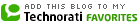











0 comments:
Post a Comment
Hi! friends. Welcome to leave your comments. The only thing you need to do is selecting and typing in your 『Name/URL』.