
Control your PC with the PC Media Centre Slim USB Remote Control and take control of all your computer media such as viewing photos, watching movies and listening to music. Switch between TV, Radio, Movie, Photo or Video Mode. Remote working distance is 8 meters. You’re able to control my computer remotely from anywhere in my fairly large room. The remote emulates keys on your keyboard like alt+shift+x so it won’t interfere with your normal computer functions. It’s Compatible with Windows 2000 / ME / XP / Vista and powered by 1CR2025 button cell. Its selling price is only $9.69 dollars. Cool huh!Description:
* USB Computer PC Remote Controller for Winkara-2008 Media Center Control
* Plug and play - no driver or software required to operate Wireless mouse functions
* The included IR receiver works with both USB 1.1/2.0 Specification.
* Watch movies and view photos without having to touch your mouse or keyboard
* Perfect to watch movies on laptops or Desktops will control your DVD software and PC
* you can enjoy to control your PC media software far away the keyboard and mouse.
* With 43 functions key: include Mute, Live TV, Guide, Power, Rewind, Recorded TV, Back, Volume up/down, Enter, ESC.
* Media Center Controller supports Microsoft Media Center
* Supports Windows 2000, ME, XP, Vista;
* This Computer Remote Controller is a non-OEM product.
* Powered by: 1 x Lithium Cell CR2025 3V;
* Color: as photo shown
* Size of remote controller: L125 x W55 x H6mm
* Length of retractable USB receiver cable: 72cm
* Weight: 90g
Package contents:
* 1 x Winkara-2008 Remote Controller
* 1 x IR receiver
[ Product Page ]
skip to main |
skip to sidebar
Translate To
Categories
- 3GS Jailbroken (2)
- Apple News (2)
- Audio/Video Gadgets (18)
- Automotive Gadgets (9)
- Childrens Gadgets (6)
- Conceptual Gadgets (31)
- Cool Clocks (4)
- Coolest Gadget of the Week (1)
- Digital Cameras (1)
- Drinking Gadgets (2)
- Electronic Gadgets (6)
- Gadget Gift Ideas (7)
- Gadget Humor (5)
- Gadget Reviews (1)
- Gaming Gadgets (10)
- Gear Pic (7)
- Healthy Gadgets (9)
- Home Gadgets (20)
- Kitchen Gadgets (1)
- Mobile Phones (4)
- Office Gadgets (15)
- PC Gadgets (9)
- Remote Control (4)
- Retro Gadgets (4)
- Robot Gadgets (2)
- Solar Gadgets (2)
- Tech News (3)
- Travel gadgets (5)
- USB Gadgets (44)
- Wacky Gadgets (8)
- Watches (5)
Social Networks
© 2008-2009 Distributed by Gadgets Alerts, Theme Designed and Powered by Simon













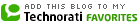











1 comments:
Wow, useful tool. It’s good for managing your pictures, and music, and the remote control is set perfectly for working with it.
Post a Comment
Hi! friends. Welcome to leave your comments. The only thing you need to do is selecting and typing in your 『Name/URL』.