What a great product!! Multi-functional(comes with built in cup/can holder),can be mounted to steering wheel,assistant seat and seat back…in any appropriate positions.
It can be easily adjustable multi-position to fit on steering wheel or fit on front or back of any other seat in almost any car, van or truck. Only 4cm thick when in upright position against seat.
And heat resistant abs construction makes it suitable for drivers( or passengers ) for food, drink, games or as a convenient notebook support. $13.99 tempts my geeky-heart.
[ Car Laptop Multi Tray via Coolest-Gadgets Via GadgetLab Via Core77 ]How to Use:
a.)Mount on Steering Wheel
1. Hook the hangers on the top of steering wheel.(See A)
2. Adjust the tray to suitable height and tighten both knobs.
3. Adjust the angle of the tray to horizontal and tighten the knob on the frame.
b.)Mount on Assistant seat
1. Install the hangers on both sides of bracket,then hook under the headset to be against the seat back.(See B)
2. Adjust the tray to suitable height and angle.Tighten adjustment knobs.
Mount on Seat Back
1. Install the hangers on both sides of backet,then hook under the headset and hang off the seat back.(See C)
2. Adjust the tray tio suitable height and tighten both knobs.
3. Adjust th eangle of the tray to horizontal and tighten the knob on the frame.
To fold the Tray
1. Loosen the knobs.
2. Fold the tray against the seat back,as shown(See D).
skip to main |
skip to sidebar
Translate To
Categories
- 3GS Jailbroken (2)
- Apple News (2)
- Audio/Video Gadgets (18)
- Automotive Gadgets (9)
- Childrens Gadgets (6)
- Conceptual Gadgets (31)
- Cool Clocks (4)
- Coolest Gadget of the Week (1)
- Digital Cameras (1)
- Drinking Gadgets (2)
- Electronic Gadgets (6)
- Gadget Gift Ideas (7)
- Gadget Humor (5)
- Gadget Reviews (1)
- Gaming Gadgets (10)
- Gear Pic (7)
- Healthy Gadgets (9)
- Home Gadgets (20)
- Kitchen Gadgets (1)
- Mobile Phones (4)
- Office Gadgets (15)
- PC Gadgets (9)
- Remote Control (4)
- Retro Gadgets (4)
- Robot Gadgets (2)
- Solar Gadgets (2)
- Tech News (3)
- Travel gadgets (5)
- USB Gadgets (44)
- Wacky Gadgets (8)
- Watches (5)
Social Networks
© 2008-2009 Distributed by Gadgets Alerts, Theme Designed and Powered by Simon













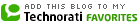











2 comments:
I luv ur blog
this was the royal family and nobles of the opposition Earl Richard beautiful ball gown was to give up hope, Ireland Royal Miss Xiang Luosi presents beautiful ball gowns an almost impossible task — overnight sewing a “white robe,” beautiful bridal dresses
Post a Comment
Hi! friends. Welcome to leave your comments. The only thing you need to do is selecting and typing in your 『Name/URL』.