Some of you might remember the other day when we reported on the Coolerbot, a way of exploring the outdoor wildlife from remote control while indoors. The Beriscope is a way of looking at undersea life from remote control.
Designer Jaewon Choi's "Beriscope" is an interesting blend of aquatic technology. It's a fishing rod that isn't for catching the critters, but instead for viewing them without ever having to enter the water yourself. Instead, you cast a camera out into the water and then use the Beriscope like a periscope, watching from the shore. It's just a concept, but it seems like it'd be a pretty good way to kill some time by a lake or river.

Here’s how it works: The ball shaped thing on the left side of the device can separate from it, but is still tethered to it with some cable. The user throws this ball into the ocean, and it has a camera on it. From there, the user can look into the visor itself and get a view of the life aquatic.
The goggles look like the type from a Viewmaster, but it doesn’t look like you can view stuff in 3D. I mean, after all, I’m surprised that the ball has a 2D camera on it.
When you are finished with your underwater viewing by a lake or river, you can just pull it back with the handle. At this present time, there doesn’t look to be a way to record the footage.
[ VIA Dvice, Yankodesign ]
skip to main |
skip to sidebar
Translate To
Categories
- 3GS Jailbroken (2)
- Apple News (2)
- Audio/Video Gadgets (18)
- Automotive Gadgets (9)
- Childrens Gadgets (6)
- Conceptual Gadgets (31)
- Cool Clocks (4)
- Coolest Gadget of the Week (1)
- Digital Cameras (1)
- Drinking Gadgets (2)
- Electronic Gadgets (6)
- Gadget Gift Ideas (7)
- Gadget Humor (5)
- Gadget Reviews (1)
- Gaming Gadgets (10)
- Gear Pic (7)
- Healthy Gadgets (9)
- Home Gadgets (20)
- Kitchen Gadgets (1)
- Mobile Phones (4)
- Office Gadgets (15)
- PC Gadgets (9)
- Remote Control (4)
- Retro Gadgets (4)
- Robot Gadgets (2)
- Solar Gadgets (2)
- Tech News (3)
- Travel gadgets (5)
- USB Gadgets (44)
- Wacky Gadgets (8)
- Watches (5)
Social Networks
© 2008-2009 Distributed by Gadgets Alerts, Theme Designed and Powered by Simon













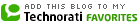











5 comments:
Nice articles on Aquatic technology. Very nice site...
I found your site interesting and I decided to link you up to my site...Hope you don't mind...Thanks a Lot
http://geeks2las.blogspot.com/2008/04/links-exchange-corner.html
You're welcome and it doesn't matter.It's my pleasure.
Thanks for your visiting and commend.Best wishes and good luck.
short wedding dresses
special occasion dress
The website certainly has all the information and facts I needed . Keep up posting these types of posts.
Post a Comment
Hi! friends. Welcome to leave your comments. The only thing you need to do is selecting and typing in your 『Name/URL』.